Imagine this…You’re on vacation with your family/friends and you are all taking pictures. You get back from vacation and remember that you friends took some really great pictures of you, but she has them on HER phone/camera and you can’t seem to get her to send them to you. Annoying, right?!! I have a solution for you and it’s something that I actually used myself while on vacation with my husband recently. If you’re like me and want to be able to access photos and videos from those who were with you-The new Seahorse App is a must!
I know. We’re always being told about the next “great thing” but honestly-this App is pretty special in my opinion. It allows you to create “Scenes” and you are able to control who is able to see pictures within that scene, as well as invite people to contribute their own pictures to that scene. It’s all about co-ownership with pictures and everyone has access to everyone’s pictures. Perfect example is when my husband and I were just on vacation. I downloaded the app (I’ll explain that in a bit) so I could see how it worked and I created a scene called Universal Studios and one for Walt Disney World. I invited my husband to contribute his pictures to the scenes. That way-I can see what he took and he can see what I took. It keeps everything organized and I love it.
It also has some other really cool features like Flashback where it will show you “memories” from today’s date in previous years. I haven’t been able to see that yet, but I’m excited to use that feature in the future. If you want to use Magic- shake your phone to give you pictures from your past scenes. It’s fun if you just want to take a moment to remember pictures from all of your scenes.
The best thing about Seahorse is that it’s all about organization! It keeps everything organized by date, friends, location and scenes. It’s incredibly simple to use and you’re able to import your photos and videos from Dropbox, Facebook, Flickr, Google/Picasa, Instagram and it stores everything in its original resolution.
I can think of so many ways to use this app. 1. Weddings 2. Keeping friends/family up-to-date on the latest pictures 3. Holiday’s (family time can be crazy and it should be documented for all to see, ha) 4. Birthday’s and so many more. I loved using this app while I was on vacation and I find that I’m using this app more and more than anything else. I like that when I’m with certain people, I can go ahead and ask them to download the app (if they haven’t already) and they can post their pictures and videos and we can see everything right away. It’s so simple, but so fantastic!! Best of all-It’s FREE!!!
Here are some more pictures (screenshots) that you can see more of the Seahorse App and how it works. I also included some of my own!



Want to download it? YES!! it’s available for both iPhone and Android and I’ve included the links below. I know that you’ll love it! As a special treat for my readers, they are also offering an extra 5GB of storage if you use the promo code featured below. Just click the links below and you’ll be on your way to awesome organized photos and videos! This app will totally change the way you handle sharing your photos and videos.
- Via iPhone: http://clvr.li/seahorseitunes
- Via Android: http://clvr.li/seahorsegoogleplay
- Seahorse is offering an extra 5GB of storage by entering the promo code: CLEVERHORSE. This promo code is good until October 31, 2014, and each user can only use it once. To redeem:
- Tap the icon on the top left corner to access your account settings
- Tap “Redeem”
- Tap “Write code” and enter CLEVERHORSE
- Tap “Go” on your keyboard
Have fun and let me know what you think once you download the App! Speaking of photos-Get ready to see my pictures from Vacation! I’ve been editing them and getting them ready to show you guys! I’ve got a lot, ha! I had such a good time and I took so many pictures between Universal Studios (Harry Potter!!!!) and Walt Disney World. I had a blast!!
I was selected for this opportunity as a member of Clever Girls Collective and the content and opinions expressed here are all my own.







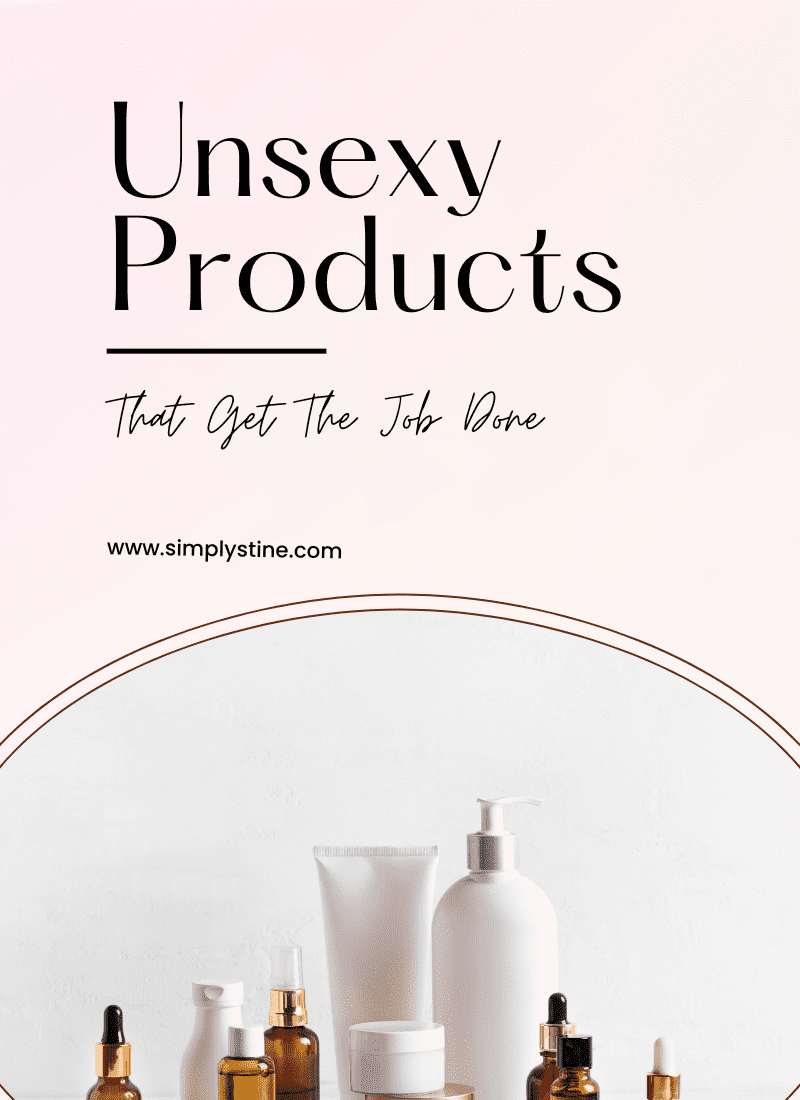



This sounds like a great app. I am always looking for new photo apps especially organizing since I take too many photos 🙂
It’s such a great app! Let me know if you download it and use it!!
This sounds pretty neat! Will people who have no phone “skills” will find it easy to use? ha
Thanks for sharing this app! Free is good too!
Going to have to check this out!
I used it and have really fallen in love with how easy it is to use!
I’m such an iPhone app junkie! this one is heading on my phone now!